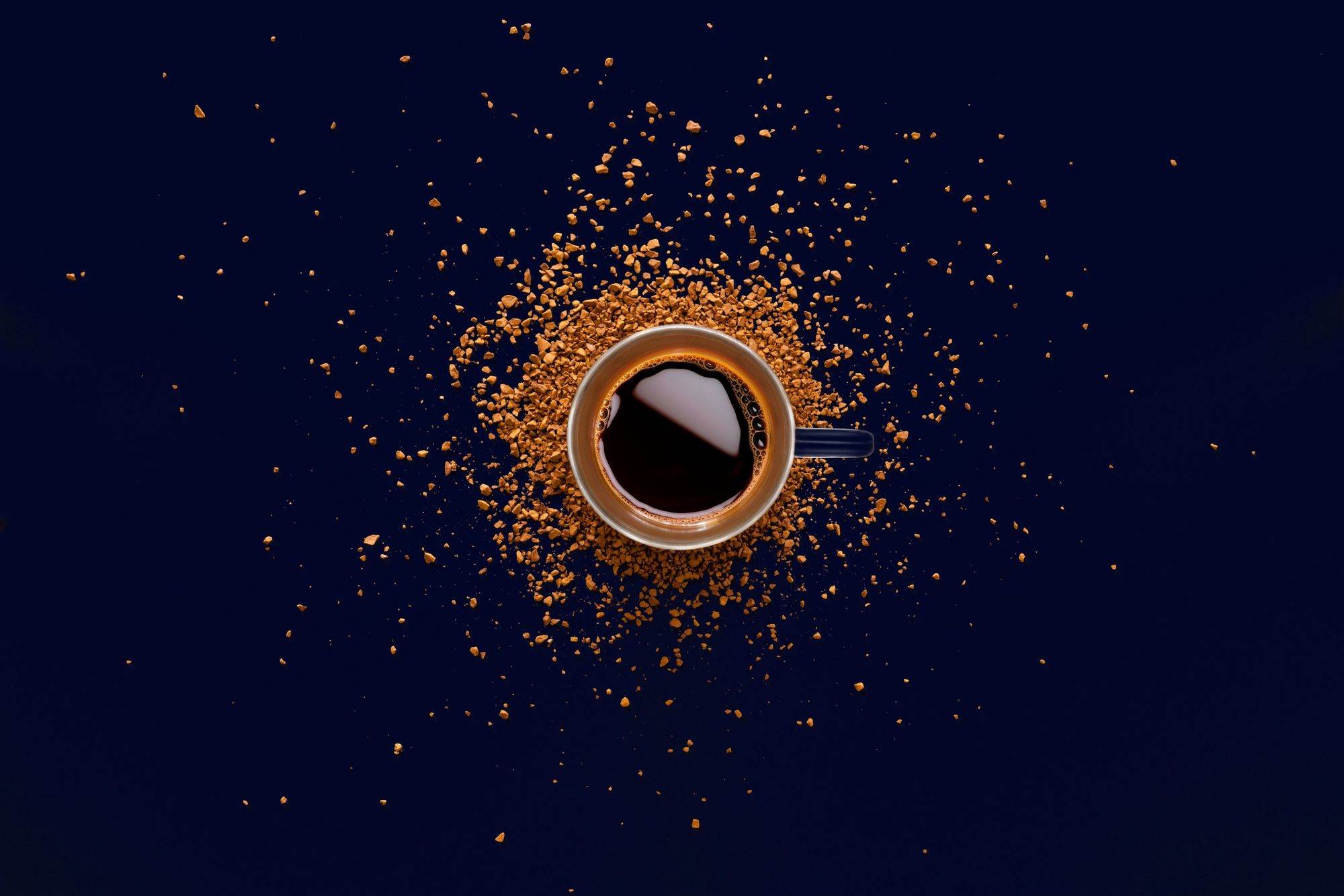Well, that was fast.
In an effort to ever expand my experience and knowledge, and to test my own implementations, I’ve decided to go ahead and flip from AWS EC2 to DigitalOcean (DO). Mostly because EC2 is overly complex for what I need/want. It’s good exposure, but I’d rather have a simpler product that easy to understand. DO provides that.
So I went ahead and created an account, if you want to do one you can get $10 of service by using this link for signup (and I’ll get a referral boost). Super simple signup. Then it was time to set up a VPS or “Droplet” as DO calls them. I grabbed a $10/m 1GB/1cpu installation of Ubuntu 16.04. They provide a nice simple interface for getting set up, and they support ed25519 ssh keys, which amazon didn’t, so that’s nice. According to /proc/cpuinfo we’ve got E5-2630Lv2 @ 2.4Ghz.
For fun, I pulled up the document I created the other day for stepping through setting up my new instance, and discovered I’d left out a couple of steps.
One of the first things I had to do, that I forgot to write down earlier was create the “ghost” user that would run the nodejs instance of ghost.
useradd -m -g www-data ghost
Next I just copied over a copy of one of my backup tarballs to the new server, uncompressed and copied the files into place (I should update my script to allow for a restore). I also had to link a couple of items:
ln -s /etc/nginx/sites-available/*/etc/nginx/sites-enabled/
rm /etc/nginx/sites-enabled/default
ln -s /usr/bin/nodejs /usr/bin/node
Then I ran the systemd commands to reenable everything, including the timers, which I forgot to mention in my previous post.
systemctl enable --now nginx.service
systemctl enable --now codemichael-ghost.service
systemctl enable --now rpgames-ghost.service
systemctl enable backup.timer
systemctl enable letsencrypt.timer
I tested to make sure everything was up and running by modifying my local hosts file, and after confirming everything was up and running properly I updated my DNS through hover to the new IP.
And now I’m running on DO. Pretty easy.